Creating an account
When creating an account, you have to sign up on the website. The registration process is necessary because some services offered on the website are provided on a paid basis. You can pay for the services and make use of all the options only after you have signed up.
In order to create an account, press the red button marked as “Sign Up” in the upper right corner of the page. After that, a data input form will be opened:
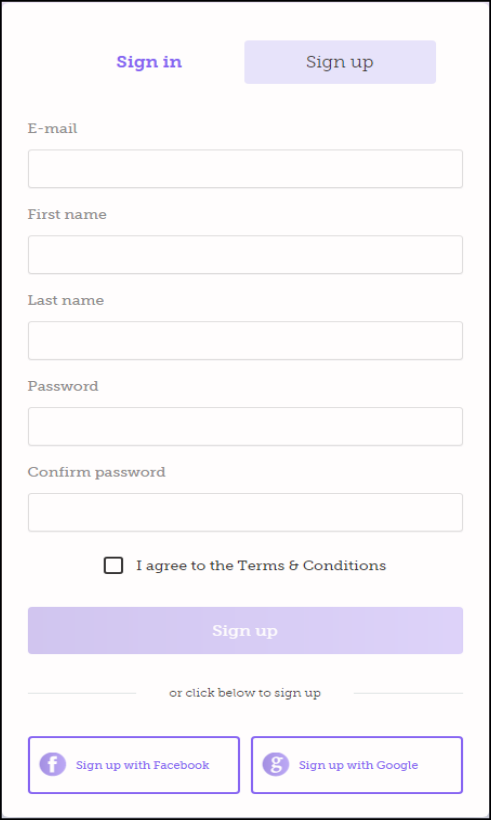
You can fill in the fields of the form and press “Sign Up” to create your account. ATTENTION: The “Sign Up” button becomes active only after you accept the terms and conditions of the website use (activate the “I agree to the Terms&Conditions” button).
You can also create an account on the website using Facebook or Google. You will find the buttons at the bottom of the form.
Click on “I agree to the Terms&Conditions” (which is accessible irrespective of how you create your account) to read the terms and conditions of the website use. This information is also accessible at any time from the menu located at the bottom of the page (“Others” section):
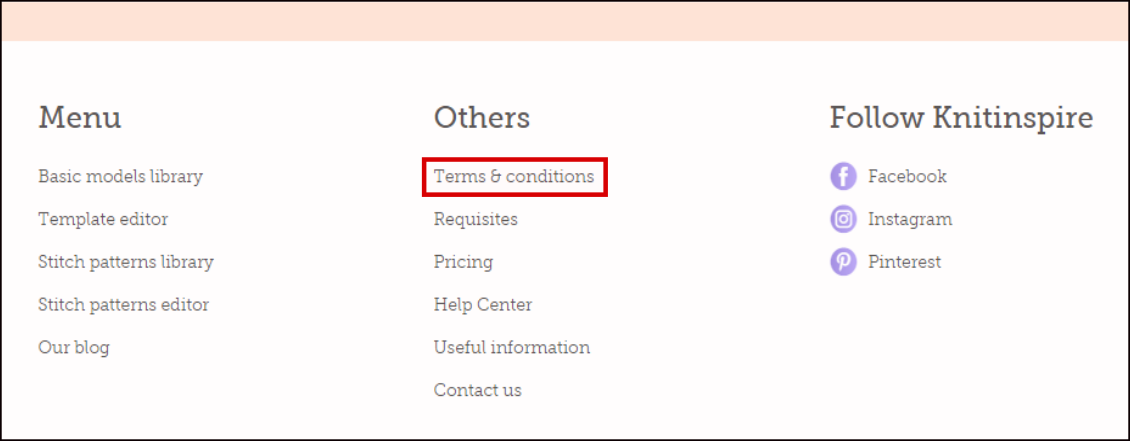
After your account has been created, you will receive an email to confirm your registration on the website. The confirmation is necessary to eliminate the possibility of erroneous account creation or the use of your email address by any third persons. When you confirm your registration, you will get access to your account and all options offered by the website.
If Facebook or Google is used to create the account, registration on the website does not have to be confirmed and you will just receive a notice to your email address. You will get access to your account and all the website’s options at once.